March 2025
Minimalist Library for Blocs – 2.6
Introducing the latest version of Minimalist Library, the most popular add-on for Blocs 6 website builder. This update adds a new Socials category and several other exciting features.
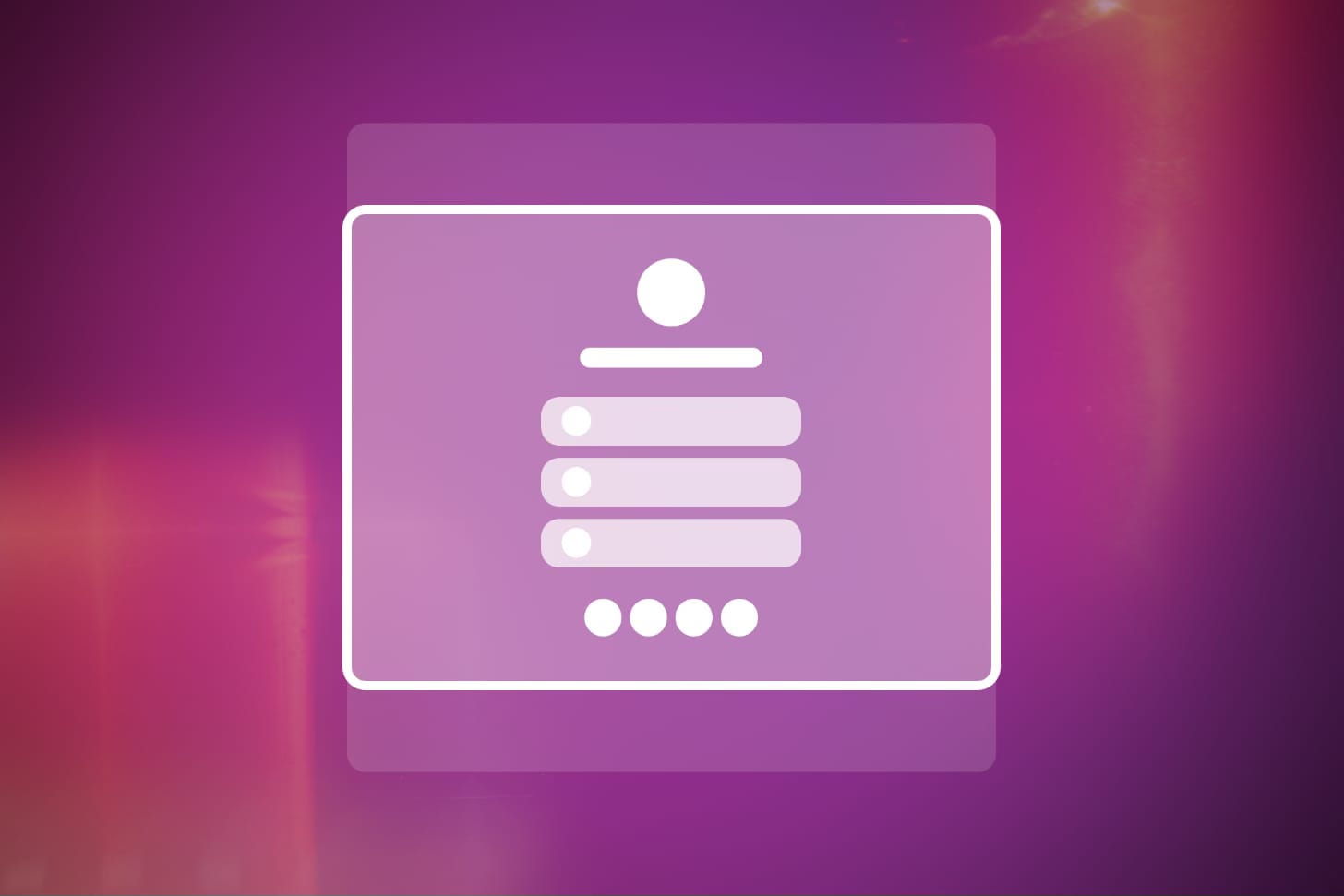
Introducing the latest version of the Minimalist Library for Blocs 6. This version introduces the new Socials blocs category, featuring 12 visually appealing designs.
I aimed to create a special category instead of just ordinary social icons, which can easily be archived in Blocs using the free Follow Links bric. Therefore, I’ve added 12 sections that can be used as part of any website page or as a standalone landing page. Essentially, if you want to create a link-tree style landing page, you now have 12 beautiful page templates at your fingertips, all with a single click.
As always, all sections are fully customizable, optimized for all devices, responsive, stylishly animated, and modern.
This 2.6 update is free for all existing members and Minimalist Library customers. You can preview all the new sections or download the latest version using the links below.
Preview New Socials Sections →
Login to Blocs Master account →
This update is recommended for all users, as it also comes with a numerous important improvements, especially when it comes to buttons. If you forgot how to update your Minimalist Library, check the Blocs Library Guide page to refresh your memory.
Release Notes for Version 2.6
- New Socials category added
- 12 new link sections for the socials category
- Button size adjustments to sm, xl, and lg buttons
- New Wire button style added
- Many small bug fixes and improvements
Posted in Announcements



