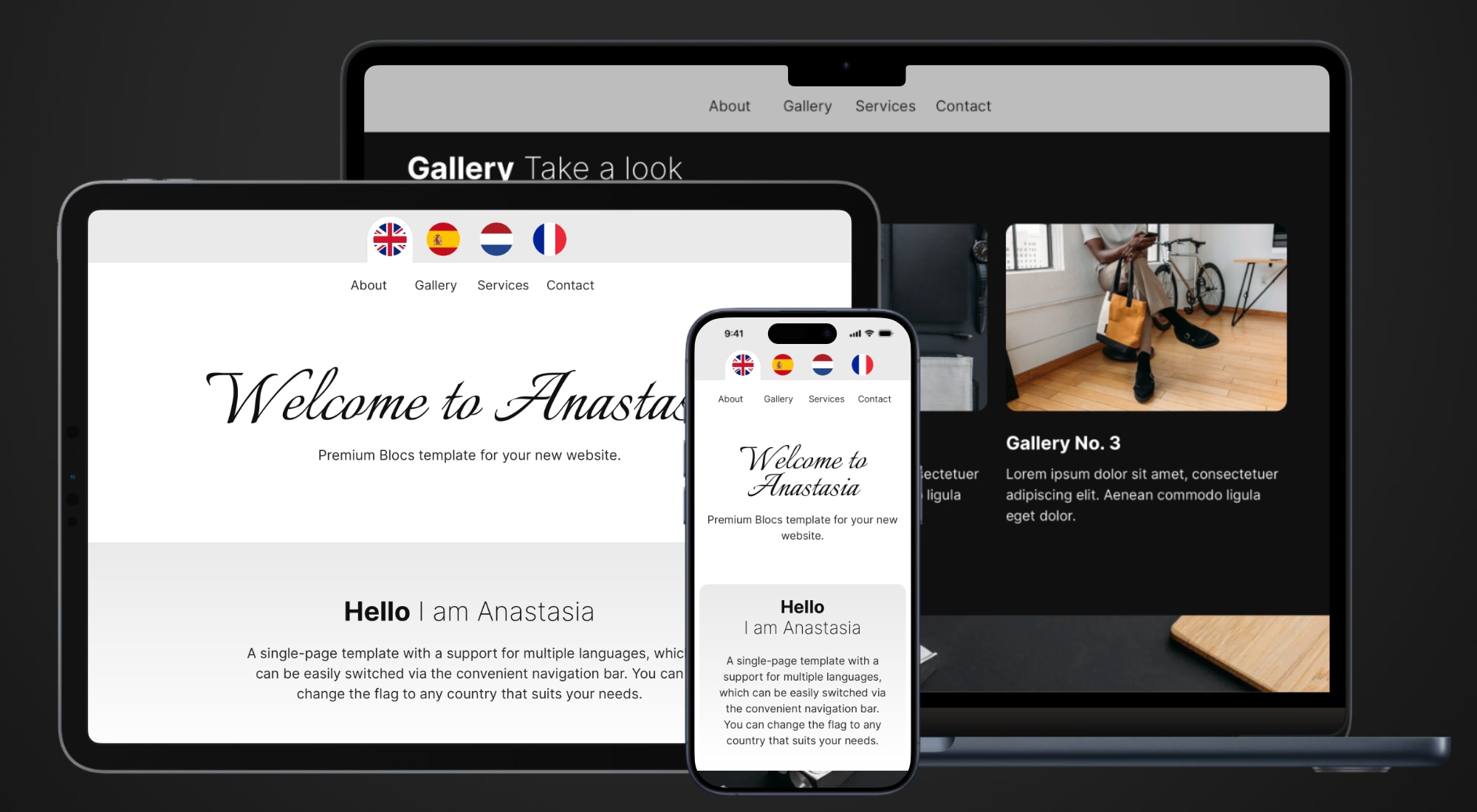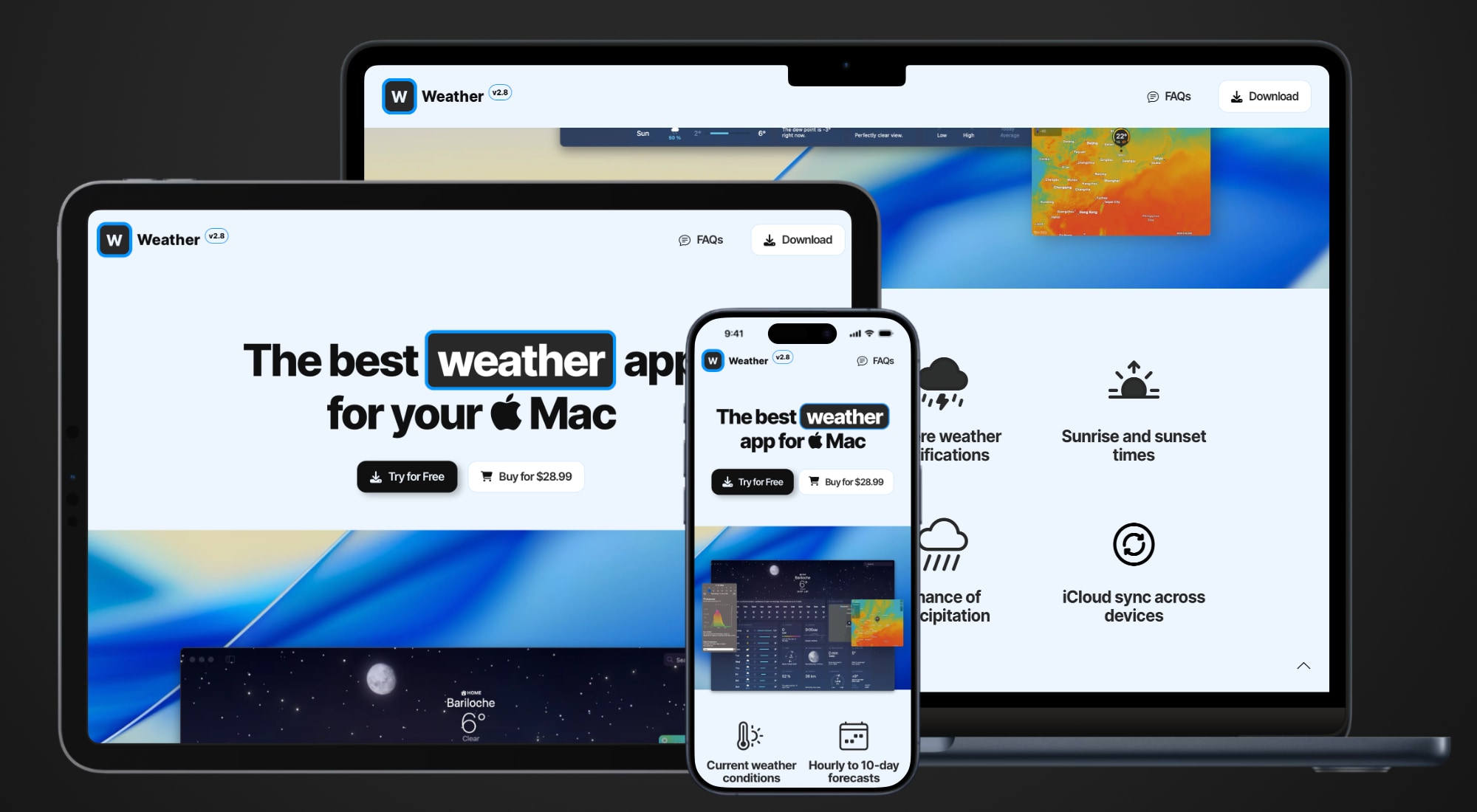Premium Template for Blocs
Blogger
The new premium Blogger template for Blocs website builder is perfect for any type of blogging website. It doesn’t require a CMS.

Overview
Introducing the entirely new generation templates for Blocs website builder. This is not an updated version of the previously available template, but a completely rebuilt template from scratch using Blocs 6 and the Minimalist Library for Blocs 6.
Endless Expandability
Since this template is built on top of the Minimalist Library framework, if you have the library installed on your computer, you can add as many sections as you desire to this template, and all settings and styles will adhere to the template’s configuration. The template and library will work in perfect cohesion.
Release Notes
- Completely new template built from ground up
- New, modern, and sleek design based on Minimalist Library
- Rebuilt from scratch using Blocs 6
- Fully responsive custom menu navigation with unique layout
- Total of 9 pages, including everything you would need in a blog
- Much improved About and Contact pages with multiple new sections
- Terms and Conditions, Privacy Policy copy text included
- Clean and modern typography across all pages
- Improved forms for newsletter and contact sections
- Speed and on-site SEO optimization
- Many small improvements over the previous version
Details
Requirements
Blocs 6
Framework
Bootstrap 5
Updated
April 2025
Version
2.0
Pages
9
Flexible Payment Options
Purchase all 70+ templates at once and save over $2800.
Blogger Template
$49
✓Blogger template
✓One-Time Payment
✓Unlimited License
✓Lifetime Updates
Get Access NowAll Blocs Templates
$129
✓Access to all templates
✓One-Time Payment
✓Unlimited License
✓Lifetime Updates
Learn More